20.06.10
"learning about panels and menus is not the most exciting thing, but understanding the interface is a critical step in becoming a power user. Many self-taught users have a great deal of artistic skill, but find it difficult to become true professionals because they are inept at following workflow basics"
Currently learning
1. About panels such as the
- tools panel
- menu bar
- options bar
- application bar
- application frame
- workspaces
- navigator panel
2. Their roles, functions and shortcuts
3. Opening documents as well as tabbed documents
4. Using the zoom tool
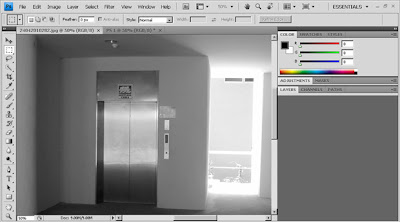
Can you do the following:
ReplyDeleteCreating Custom Workspaces for Assignment 1 (18/06/10)
1. Use a picture for Assign 1 (eWall paper for FOM Open day) and create a custom workspaces to meet your individual needs. Save Workspace in Photoshop and name it as A1_Selection. After you change some palette locations, try to reset palette locations to their default locations.
2. Print screen on how you did it and upload it as jpg or gif at your blog. Describe on the selection tools you use for the image.